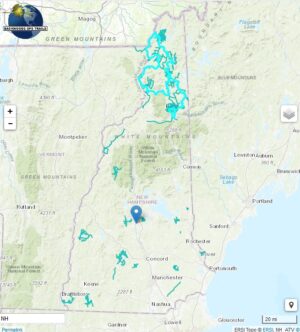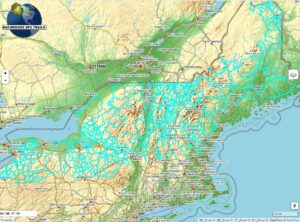$35.00
Description
Get up to 1 hour of telephone and remote support to help you install trail maps on your GPS and Windows 10 PC.
We can call you and connect to your PC to do things like…
- download files from our website to your computer
- unzip extract files)
- create any required folders on your GPS
- format your micro-sd card
- copy files to the correct folders on your GPS
- install the trails only map to your computer for use by Garmin map management programs such as BaseCamp , MapInstall, MapSource
- Troubleshoot and correct problems.
You can watch as we perform these operations and learn how to use you computer to install and update the maps.
Since it can take quite a while to download large ZIP files to your computer, we highly suggest you do this ahead of time and TAKE NOTE OF WHERE THE FILES ARE DOWNLOADED ON YOUR COMPUTER.
After you place your order, we will contact you to set up a time to initiate the support call.
To prep for remote support on a windows PC your will need to…
- Press the keyboard Start Button, type “QuickAssist” info the search box on the bottom of the screen.
- Click on the QuickAssist app icon.
- Wait for the assistant to tell you the code
After you enter the code we will direct you how to enable the assistant to control your computer.